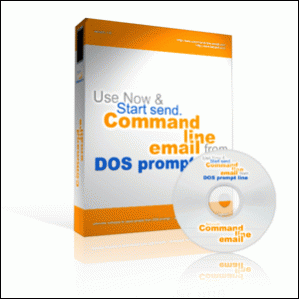Febooti Command line email5.2
Publisher Description
Utility to send email from command prompt; send attached files, plain text or HTML (with embedded pictures). Supported - TO, CC (Carbon Copy), BCC (Blind Carbon Copy), SSL and STARTTLS encryption, alternate text for email programs that do not support HTML messages, message text encoding. Works on Microsoft Windows (98 / Me / NT / 2000 / 2003 / XP / Vista / Windows 7 / 2008). Ability to take parameters from a text file or files. Ability to set message comment, organization.
Other features:
- Checks for updates automatically;
- For batch programming return codes to check success or failure from environment variable %errorlevel%;
- Send mail from any software that can execute external commands, CGI scripts, Scheduled Tasks, etc.
- Send email using CC (Carbon Copy) and / or BCC (Blind Carbon Copy);
- Set SMTP server address and SMTP server port;
- SSL and STARTTLS secure connection;
- Use mail server authentication;
- Ability to set message priority;
- EML file support;
- UTF8 auto detect;
- Plain text or MIME encoding (Multipurpose Internet Mail Extensions);
- Quiet mode and Debug mode.
About Febooti Command line email
This Email Clients program is available in English. It was last updated on 22 April, 2024. Febooti Command line email is compatible with the following operating systems: Windows.
The company that develops Febooti Command line email is Febooti Software. The latest version released by its developer is 5.2. This version was rated by 3 users of our site and has an average rating of 3.3.
The download we have available for Febooti Command line email has a file size of 2.1 MB. Just click the green Download button above to start the downloading process. The program is listed on our website since 2014-04-17 and was downloaded 371 times. We have already checked if the download link is safe, however for your own protection we recommend that you scan the downloaded software with your antivirus. Your antivirus may detect the Febooti Command line email as malware if the download link is broken.
How to install Febooti Command line email on your Windows device:
- Click on the Download button on our website. This will start the download from the website of the developer.
- Once the Febooti Command line email is downloaded click on it to start the setup process (assuming you are on a desktop computer).
- When the installation is finished you should be able to see and run the program.
Program Details
System requirements
Download information
Pricing
Version History
version 5.2
posted on 2014-04-17
More info at: http://www.febooti.com/products/command-line-email/history/
version 3.0
posted on 2007-04-23
Windows Vista compatibility. Added -TOEACH and -CONFIG parameter. -ATTACH parameter allows wildcards.